How to browse datasets
To facilitate users browsing datasets deposited in the database, metagenomic studies, assays, samples and data are illustrated in four sub-views.
Browse metagenomic studies
Metagenomic studies are illustrated via http://tcm.zju.edu.cn/mgb/guide.html. Users are able to use "Disease Filter" to access detailed information of target studies from this view directly. For a disease type with multiple studies, all related studies are displayed in the left most column after filtering. Users can get detailed information about each study after clicking them. If a user is interested to browse metagenomic studies associated with inflammatory bowel disease (IBD), he/she can select Inflammatory Bowel Disease in the Disease Filter space and select the interested study such as IBD1 in the left most column.
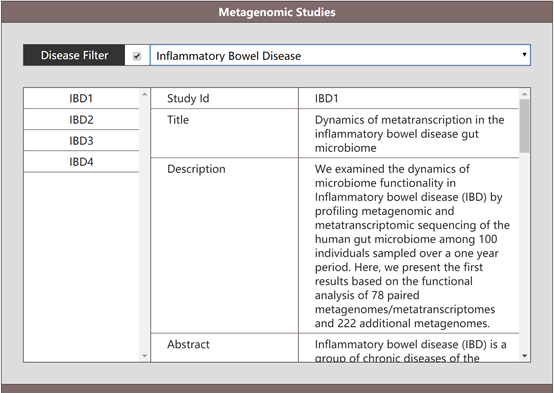
Browse metagenomic assays
Metagenomic assays are illustrated via http://tcm.zju.edu.cn/mgb/assay.html. Users can search for target assays by filtering diseases using "Disease Filter". Some studies can have more than one assays. In this case, all related assays are displayed in the left most column after filtering. Users can get detailed information about each assay after clicking them. For a user interested in browsing metagenomic assay associated with IBD, he/she can select Inflammatory Bowel Disease in the Disease Filter space and select the interested assay such as IBD1.as1 in the left most column.
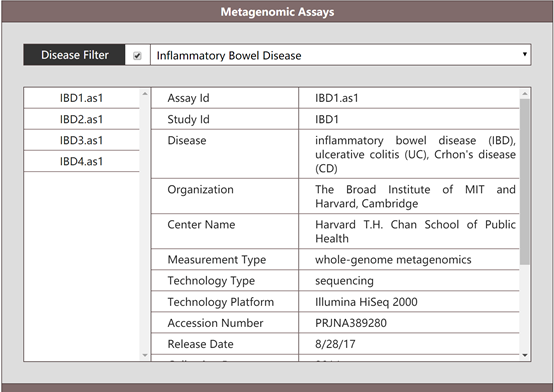
Browse metagenomic samples
Metagenomic sample are illustrated via http://tcm.zju.edu.cn/mgb/sample.html. Users can browse samples in this view by restricting diseases using "Disease Filter" and selecting interested columns using "Column Filter" since the complete information is too large to be displayed in a page. For users who want to browse metagenomic samples associated with IBD, he/she can select Inflammatory Bowel Disease in the Disease Filter space, select the interested assay in the left most column and select interested columns such as "Sample Type", "Sample Location" and "Country" using Column Filter.
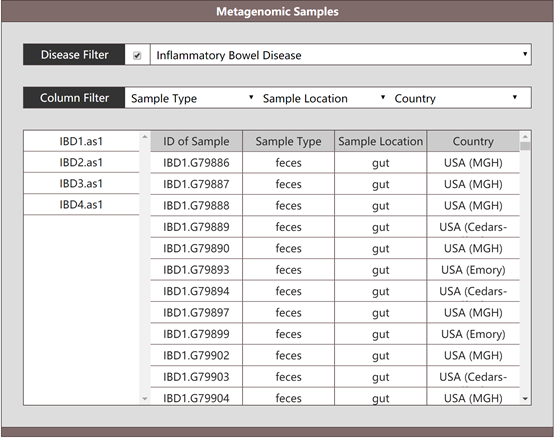
Browse metagenomic data
Metagenomic data are illustrated via http://tcm.zju.edu.cn/mgb/data.html. Users can obtain detailed information about data generated in each assay after clicking it in the left most column. Since the table is too large to be displayed in a page, "Column Filter" is also provided to allow users to select and display interested information. If a user wants to browse metagenomic data associated with IBD, he/she can select Inflammatory Bowel Disease in the Disease Filter space, select the interested assay in the left most column and select interested columns such as "Sample Id", "nReads Raw (M)", and "Release Date" using Column Filter.

Contact information
College of Pharmaceutical Sciences, Zhejiang University
HangZhou, Zhejiang P.R., China
Tel: (86-571)88208596
Email: fanxh@zju.edu.cn